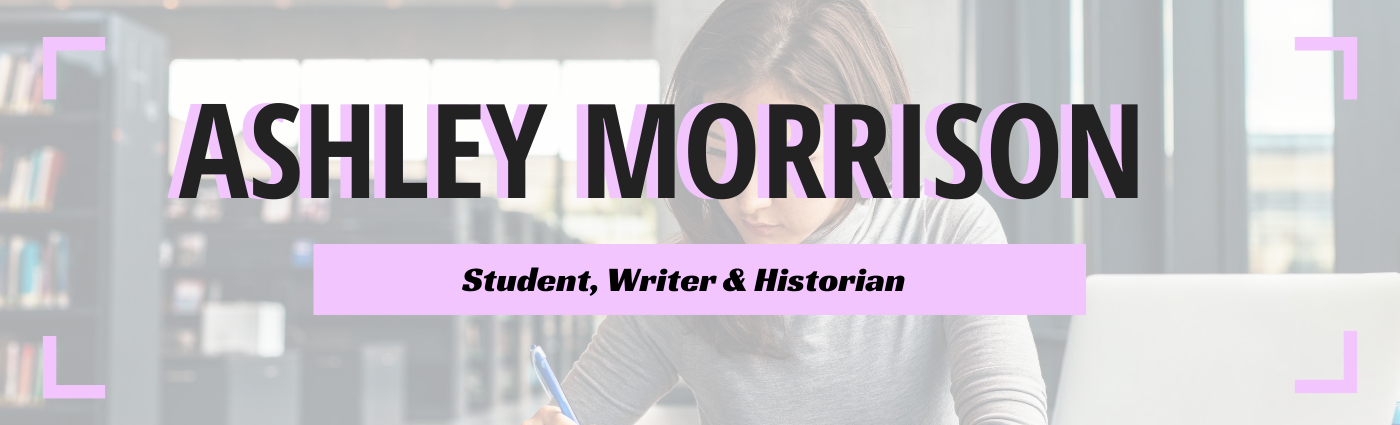8 Amazing Linkedin Banner Ideas (Includes free downloads!)
When I first started using Linkedin back in the olden days (By that I mean 2016) almost no one used their banner space. Most people just stuck with the default option because it seemed too flashy to use that big banner space.
Now in 2020 more people are being tuned into personal branding and how you can use platforms like LinkedIn to reach your ideal audience whether that be customers or possible employers. One of the many ways people brand themselves on LinkedIn is to make use of all the visual elements.
Let’s face it, there’s a 90% chance someone who stumbles upon your profile won’t read through the entire thing but there almost no chance that they’ll miss your banner, how could they? its the very first thing they see.
Because of its prime real estate on your LinkedIn profile, it is absolutely necessary that you use that space to your advantage.
Yep, it’s cool to have a LinkedIn banner now.
You need to be thinking of your LinkedIn banner as a digital business card. It needs to be recognizable with your own personal touch, none of this stock photo junk and it needs to immediately let people know, are you for me?
Let me explain.
Say you’re a look for a job then you need to make sure the job title or field is a feature in your LinkedIn banner so anyone who comes across your profile can immediately know that you’re in that field and either reach out to connect or possibly recruit you.
While you don’t want to put your entire resume on there, stick with the important stuff like your industry, your logo, your slogan or catchphrase or notable companies that you’ve worked for. All of those things will let people know instantaneously if you have something that they’re interested in.
It’s also important that you’re LinkedIn banner be captivating. You don’t need to stick to the traditional colors of grey, blue, and black. It’s okay to make an impression, pick a color and style that fits your industry and personality. Subtle choices making lasting impressions and say more about you than you think.
Because banners are just starting to gain popularity the world of LinkedIn banner design is looking pretty bleak but down worry, I’ve designed 8 eye-catching banner designs for young professionals who want to stand out on the platform.
A few things to remember when picking a LinkedIn banner
Your ultimate purpose, again who are you hoping to connect with?
Your personal style, set yourself apart!
Put the most important information to the top left because the LinkedIn profile picture will obstruct it
Pick a readable font
Use your own pictures or pictures that are relevant to your field.
Now that we have that squared away let’s get into the different banner options!
1. Feature a quote
By picking a quote that you resonate with you let possible connection get to know how you see the world and what your values are. This allows other people who may identify with those values or ideas know that you are someone they’d possibly like to work with.
2. Feature your Portfolio
This banner lets people know right away that you have a portfolio that they might be interested in and its also lets them know that youre digitally savy or have interest in more technical or digitally based skills.
3. Feature your college
If you go to a notable college or your college has a large alumni network it might be worthwhile to feature your college in your linkedin banner. Also if you go to school full time and dont have a lot of job experience your college could be another way to build a connection with other users who may have gone to that same college.
4. Highlight your current role
The mistake a lot of people make with linkedin is that they stop updating once they get a job or new position. You should be highlighting your current roles because it might lead you to a new or even better opportunities. By using this banner to highlight your Current role you might connect with others who may be interested in that position or let your connections know you have experience in your field that they can vouch for.
5. Feature your industry
This banner option let people know right away what field your in by highlighting different photos. This is a great banner option if your currently looking for a job and want people who view your profile to know exactly what your field and interest are.
6. Feature your tag-lines
If you want to go for a more simple banner option and dont want to highlight one thing in particular you can create a simple tag line of your current roles and positions and use that on your linkedin banner. This will let people know what your currently doing and they’re interested to learn more they can go through the rest of your profile.
7. Feature your slogan and logo
if you have a logo or catchphrase this would be a great opportunity to highlight. This banner will make you seem more unique as you can use features that are relatable to you and your personal brand goals. For example, my tagline for my professional work is bringing history into the 21st century and I use that both on my portfolio and linkedin so that people can immediately know and recognize my branding.
8. Feature yourself in your elements
lastly, if you are more of a picture person and you have photos of you on-site at your job or you working then you can use that as your LinkedIn banner so people can see rather than you telling that what you do. This can be particularly effective if you have a technical job such as in stem or IT where people can easily identify what you’re doing.
So those are my LinkedIn banner ideas for every personality type and personal brand. I hope you enjoyed this post and let me know if you would like me to create more LinkedIn content and if so, what would you like to see next?